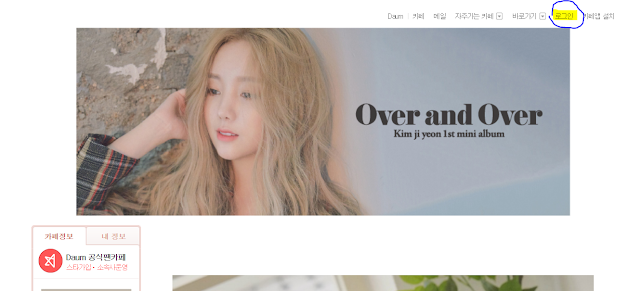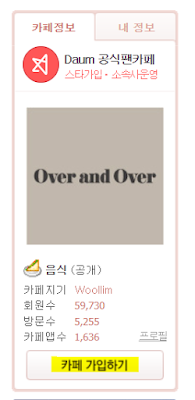This tutorial will explain starting from the basics of signing up for a Kakao/Daum ID. Please skip to section 2 if you already have a Kakao/Daum account, and to section 3 if you have already joined Lovelyz's Fancafe.
There are 3 versions of this tutorial: PC, Android and iOS. Please CTRL + F to find the right tutorial for your device.
Please note that level up can only be done on PC, thus the mobile device tutorials are only for signing up, joining the cafe and editing your profile.
♡ LOVELYZ FANCAFE: http://cafe.daum.net/wlgirls ♡
PC version
- Section 1: Signing up for a Kakao/Daum ID (9 steps)
1. Go to Lovelyz's fancafe (http://cafe.daum.net/wlgirls). Click "로그인/Login".
2. Click "회원가입/Sign up".
3. Click "Create New Kakao Account".
4. Click "I have an email account".
5. Tick "Agree to All Terms", then "Agree".
6. Fill in your email. Click Send Verification Email.
7. Find the verification code in your Inbox. Copy and paste it onto the "Enter verification code" box. Click "Confirm".
8. Fill in the rest of your information. Click "Next".
9. You have successfully created your Kakao ID. Get Started!
- Section 2: Joining the Fancafe (3 steps)
1. Still logged in after signing up, go to Lovelyz's fancafe (http://cafe.daum.net/wlgirls). Click "카페 가입하기/Join Cafe".
2. Register at the Fancafe. Please visit this page to read about the nickname rules.
3. Registration complete!
- Section 3: Editing your profile (2 steps)
1. Go to "내 정보/My Info". Click "수정/Edit".
2. Match your settings to the picture below. You can leave your avatar blank, or you can upload one. Click "수정/Edit".
- Section 4: Leveling up (6 steps)
Please read first!
- Level up boards are opened every Tuesday and Friday at 12 AM KST until 11:59 PM KST the same day.
- Please visit this page to read about the nickname rules.
- You can only use PC to level up.
- The application form is already embedded into the text box.
- Please write all your answers in white font color and inside the parentheses.
- Tuesday level up requires your streaming proof with your nickname.
- Friday level up requires you to take a photo of your album with your nickname on top.
We will refrain from putting any picture of the application form here, so instructions will only be in words. Please DM @geulyz should you need further assistance.
1. Find the right level up board for the day. "화요등업" (2nd line) for Tuesday and "금요등업" (4th line) for Friday.
2. Once you're in the right board, click "글쓰기/Write".
3. The form consists of 3 parts: Notice, Questions, and Agreement. At the Notice section you will find "[Lovelyz ...]. Copy everything from "[Lovelyz" to the last "]" and paste it onto the subject box.
4. You will now need to answer 9 (Tue)/8 (Fri) questions. Please DM @geulyz for translations of the questions and if you need help answering.
5. At the bottom section, you will find a "Yes No" option. Change "Yes" to red font color.
6. Click on "변경/Change". Tick "금지/Prohibit" on 스크랩 and 복사. Finally, click "확인/Post".
-------------------
Android version
- Section 1: Signing up for a Kakao/Daum ID (11 steps)
1. Search "Daum Cafe" on Play Store. Install it.
2. Open the app and click the person icon. It should tell you to login. Choose "확인/Login".
3. Click "회원가입/Create an account".
4. Tap "새로운 카카오계정 만들기/Create New Kakao Account".
5. Choose "이메일이 있습니다/I have an email account".
6. Tick "모두 동의합니다/Agree to All Terms" and tap "동의/Agree".
7. Fill in your email and click "인증메일 발송/Send Verification Email".
8. Check your Inbox for the verification code. Go back to the app and enter it below your email. Tap "확인/Confirm".
9. Create your password. Next.
10. Fill in the rest of your info. Confirm.
11. You have successfully created your Kakao ID. Get Started!
- Section 2: Joining the Fancafe (3 steps)
1. Search "Lovelyz" and you will quickly find their Fancafe.
2. Click "가입/Join".
3. Fill in your desired nickname. Please visit this page to read about the nickname rules. Agree to the TOS and click "Join".
- Section 3: Editing your profile (2 steps)
1. Tap on the 3 bars on the top right corner. Click on the gear button on bottom right corner.
2. Match your settings to the picture below. You can leave your avatar blank, or you can upload one. Your settings will be saved automatically every time you make changes.
-------------------
iOS version
- Section 1: Signing up for a Kakao/Daum ID (11 steps)
1. Search "Daum Cafe" on the App Store and install it.
2. Open the app and click the person icon. It should tell you to login. Choose "확인/Login".
3. Click "회원가입/Sign up".
4. Tap "새로운 카카오계정 만들기/Create New Kakao Account".
5. Choose "이메일이 있습니다/I have an email account".
6. Tick "모두 동의합니다/Agree to All Terms" and tap "동의/Agree".
7. Fill in your email and click "인증메일 발송/Send Verification Email".
8. Check your Inbox for the verification code. Go back to the app and enter it below your email. Tap "확인/Confirm".
9. Create your password. Click "확인/Next".
10. Fill in the rest of your info (Nickname, Date of birth, Gender). Tap "확인/Confirm".
10. Fill in the rest of your info (Nickname, Date of birth, Gender). Tap "확인/Confirm".
11. You have successfully created your Kakao ID. Get Started!
- Section 2: Joining the Fancafe (3 steps)
1. Search "Lovelyz" and you will quickly find their Fancafe.
2. Click "가입/Join".
3. Fill in your desired nickname. Please visit this page to read about the nickname rules. Agree to the TOS and click "카페 가입하기/Join".
- Section 3: Editing your profile (2 steps)
1. Tap on the 3 bars on the top right corner. Click on the gear button on bottom right corner.
2. Match your settings to the picture below. Change your privacy to "운영진 공개/Manager". Tick only "전체쪽지/Group Message". You can leave your avatar blank, or you can upload one. Your settings will be saved automatically every time you make changes.
- END OF PAGE -